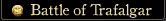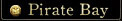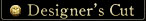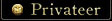- Overviews
- East India Company
- Pirate Bay
- Privateer
- Designer's Cut
- Battle of Trafalgar
- Collection
- Ship Introductions
- Designer's Blog
- Developer's Video Diary
- Modding Instructions-series
 9th October 2009:
9th October 2009:Modding part 6.
This time we learn how to translate the East India Company to your own language.
Read more » 15th July 2009:
15th July 2009:Naval warfare, part II.
Lead designer Kim Soares takes the helm of a frigate and shouts: "Port side, FIRE!"
Read more »
 Keep yourself posted on the latest news about East India Company.
Keep yourself posted on the latest news about East India Company.
Email-address:
 Sign up for the Paradox newsletter, and get all the news directly from Paradox Interactive.
Sign up for the Paradox newsletter, and get all the news directly from Paradox Interactive.
Email-address:


Modding Instructions Part 6 - Localizing the game
Welcome to the sixth modding tutorial! Today we learn how to translate the East India Company to your own language. This includes not only editing the strings in game but also editing the GUI (graphic user interface) to make room for long words in some languages.
Existing translations
East India Company ships in english, french, german, spanish, russian and japanese languages. At the time of writing, our player community has volunteerily made the following translations:
Also, the dutch version is work in progress.
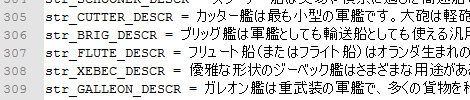
The process
Translating the game can be roughly divided to four parts:
- Translating the ingame strings
- Proofreading
- Editing the GUI
- Voice acting
Translating the ingame strings
This step is the most important one and maybe the only thing you really need to do to get most of the game localized. Open Data/Locales/en/_strings.txt into your favourite text editor. I use Notepad++ myself. Please note that the file must be in UTF-8 format. The file looks like this:
str_LOADGAME = Load Game str_OPTIONS = Options str_EXITTOWINDOWS = Exit to Windows str_EXITTOMAINMENU = Exit to Main Menu
On the left hand side there's an id for every sentence and on the right side the actual text which is visible in the game. Do not touch the id's, just translate the text on the right. The above example looks like this in finnish language:
str_LOADGAME = Lataa peli str_OPTIONS = Asetukset str_EXITTOWINDOWS = Poistu Windowsiin str_EXITTOMAINMENU = Poistu päävalikkoon
Some sentences contain variables such as %s, %d or %i. Removing those or changing their order will cause the game to crash, so be careful.
str_SOME_STRING = Upgrade %s in %s to level %d before %d
Above translated without touching the variables:
str_SOME_STRING = Päivitä %s satamassa %s tasolle %d ennen vuotta %d
Proofreading
Translating the game is a huge task and some typos will appear no matter how careful try to be. Have someone else to read through the sentences you've translated and to look for mistakes. Play the game to make sure the sentences fit into the context.
Editing the GUI
Sometimes the word you have translated is too long to fit into the element. Here's an imaginary situation at the strategic level:
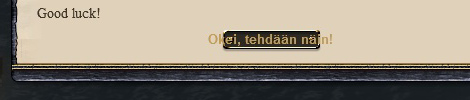
If you can't use any shorter word, you may be able to make the element wider. All GUI elements such as windows and buttons are defined in scripts found in the same folder as the _strings.txt. I won't go into too much detail here, but for example a popup window in strategic view is defined in strategic_info.txt. At the bottom of the file there's a block for "ok" button:
btnok
{
render = 5
componenttype=frame
framefile = Data\Locales\en\base_button.txt
x = root.x + root.width/2 - root.block
y = root.y+root.height - this.height -root.marg*3.5
width = 100
caption = str_OK
}
Our example case is solved by changing the width parameter to 160.
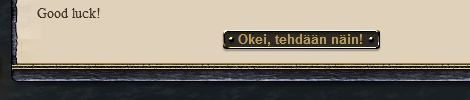
Voice acting
You'll find the speeches at Data/Sounds/Voices folder. Just replace the voices with new ones. Speech samples should be in 16-bit mono.
Finally
I hope this tutorial gave you a basic understanding about localizing the East India Company. In case of any questions or problems don't hesitate to ask at our modding forum.
See you next time!
- Samppa